Are you in the market for a high-performance gaming computer that suits your playstyle or development goals? Whether you’re a casual gamer or a seasoned game developer, choosing the right system is one of the most impactful decisions you can make.
At Gamespublisher.com, we understand how crucial the right hardware is—not just for playing games but also for game development, testing, and publishing. The right gaming computer boosts performance, enhances visuals, and can dramatically affect your overall experience in both development and gameplay.
Let’s break down exactly what you need, whether you’re building a machine from scratch or eyeing a prebuilt gaming pc.
Gaming Computer Basics – What You Need to Know
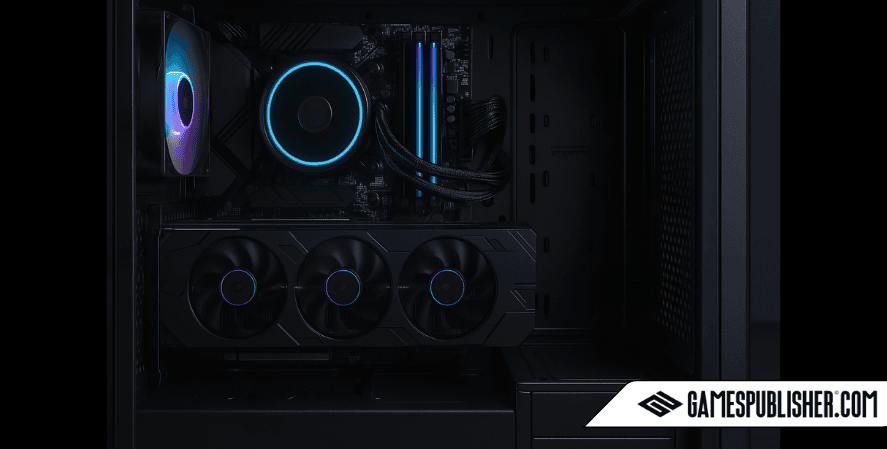
What Defines a Gaming Computer?
A gaming computer is not just any regular PC—it’s a high-performance machine optimized to handle demanding games and creative workflows. What separates it from standard systems? Let’s dig into the core components:
- Graphics Processing Unit (GPU): The star of the show. A powerful gaming gpu, like an NVIDIA GPU gaming card, ensures high frame rates and realistic visuals.
- Central Processing Unit (CPU): For fast data handling and multitasking. Think Intel i7/i9 or AMD Ryzen 7/9.
- RAM (Memory): At least 16GB is ideal for modern pc gaming and game development tools.
- Storage: SSDs are preferred over HDDs for faster boot times, quick loading, and smoother development workflows.
- Motherboard & PSU: Quality motherboards support future upgrades, and a reliable PSU (Power Supply Unit) keeps your rig stable under load.
Whether you’re designing assets, compiling code, or running a AAA game on ultra settings, every component counts.
Why a Gaming Computer Matters for Developers and Gamers
For gamers, performance is king. High frame rates, crisp visuals, and zero lag are non-negotiable. For game developers, performance is equally critical, but so is stability and speed during compilation, testing, and multitasking between engines like Unity or Unreal.
A well-rounded gaming computer bridges both worlds, letting game developers test games under real-world conditions, while ensuring players enjoy immersive experiences.
Gaming Computer Components That Matter Most
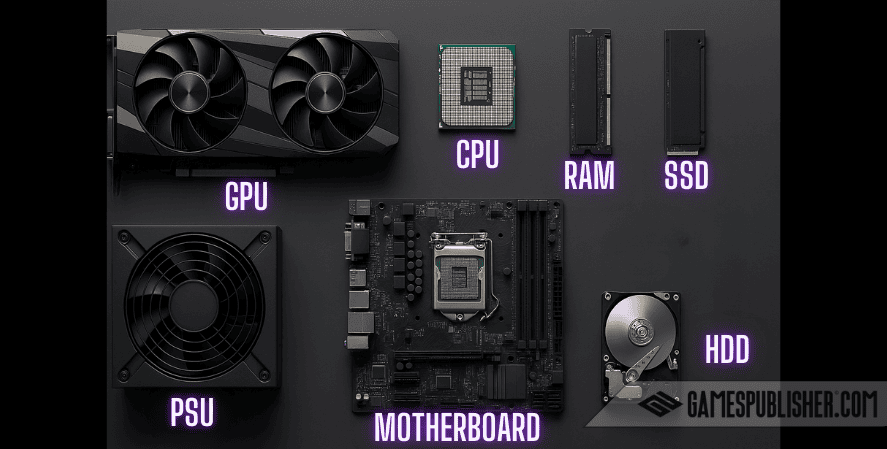
Graphics Card (GPU) – The Heart of Visual Performance
The GPU gaming pc setup is what delivers the eye-popping graphics, realistic lighting, and smooth gameplay we crave. Here’s a breakdown:
- Best GPU for gaming (2025): NVIDIA RTX 4080 – 4090 Series, RTX 5080 – 5090 Series, or AMD Radeon RX 7900 XTX – Great for 4k.
- Good GPU for gaming: RTX 4070, RTX 5070, RX 6700 XT – Great for 1440p and 4k entry level.
- Best budget GPU for gaming: NVIDIA GTX 1660 Super or AMD RX 6600 – Great for 1080p.
- Normal GPU temp while gaming: 65–85°C.
- Average GPU temp while gaming: Typically around 70°C under load.
The best gaming gpu handles ray tracing, complex shadows, and high-resolution textures. If you want your rig to handle upcoming games with ease, investing in a reliable GPU is a smart move.
CPU and RAM – Processing Power and Multitasking
When choosing the best processor for gaming pc setups, you’ll want something that can handle both intense pc gaming and development environments.
- Top CPUs for gaming and dev: Intel Core i9-14900K, AMD Ryzen 9 7950X.
- Best mid-tier CPUs: Intel i5-13600K, Ryzen 7 5800X3D.
- RAM recommendations: Minimum 16GB for gamers, 32GB+ for developers or streamers.
More RAM helps when multitasking—think running your game, Discord, OBS, and multiple dev tools without a hitch.
Storage Options – SSDs vs HDDs
Speed is everything. An SSD significantly reduces load times and speeds up file transfers during game publishing and dev compilation.
- SSD (Solid State Drive): Essential for the OS and games. NVMe SSDs are fastest.
- HDD (Hard Disk Drive): Cheap mass storage use for backups or media.
A typical gaming computer in 2025 will have a 1TB NVMe SSD as standard, sometimes paired with a 2TB HDD for general storage.
Gaming Computer Setup Based on Needs
Entry-Level Gaming Computer Setup

If you’re on a budget, or just getting into pc gaming or game development, here’s a solid entry-level setup:
- GPU: GTX 1660 Super / RX 6500 XT
- CPU: Intel i3-13100F / Ryzen 5 5600G
- RAM: 16GB DDR4
- Storage: 512GB NVMe SSD
- Case: Basic mid-tower with good airflow
Look for cheap gaming pc bundles or gaming pc cheap deals at retailers like Best Buy gaming pc section or Costco gaming pc listings.
Mid-Tier Setup for Balanced Performance
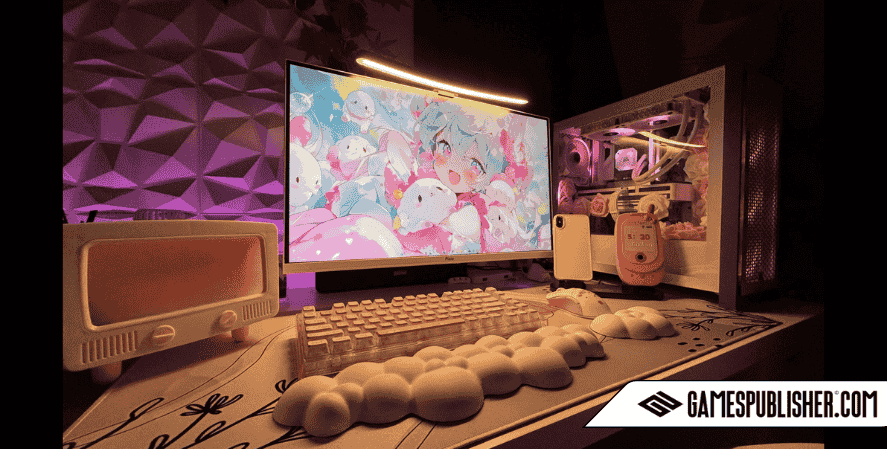
Perfect for playing modern video game genres in 1080p/1440p and light game development work:
- GPU: RTX 3060 Ti / RX 6700 XT
- CPU: Ryzen 5 7600X / Intel i5-13600K
- RAM: 32GB DDR5
- Storage: 1TB NVMe SSD
If you’re looking for strong performance without diving into custom builds, good prebuilt gaming pc deals from brands like Skytech gaming pc or iBUYPOWER gaming pc offer excellent value.
High-End Gaming Computer for Pro Use

For developers working in AAA game genres or streamers who want it all:
- GPU: RTX 4080 / 4090
- CPU: Intel i9-14900K / Ryzen 9 7950X
- RAM: 64GB DDR5
- Storage: 2TB NVMe SSD + 4TB HDD
- Cooling: Liquid cooler
This is where a custom gaming pc really shines—or go with a powerhouse Alienware gaming pc if you prefer prebuilt.
Gaming Computer Custom Build vs Prebuilt
Pros and Cons of Building Your Own Gaming Computer
Pros:
- Full customization
- Better performance per dollar
- Learn valuable hardware skills
Cons:
- Time-consuming
- No customer support
- Compatibility errors if not careful
If you’re someone who values control and customization, custom gaming pc setups are a fantastic choice. Plus, using a gaming pc builder tool can help streamline the process and avoid compatibility issues.
When Prebuilt Gaming Computers Make More Sense
Prebuilt gaming pc systems have come a long way. Here’s when they’re the smart choice:
- You’re new to gaming
- You want warranty and support
- You need a plug-and-play solution
If convenience is your priority, take a look at the best prebuilt gaming pc options available from Best Buy, Skytech, Alienware, or even consider Costco gaming pc deals for added value.
Gaming Computer Accessories and Peripherals
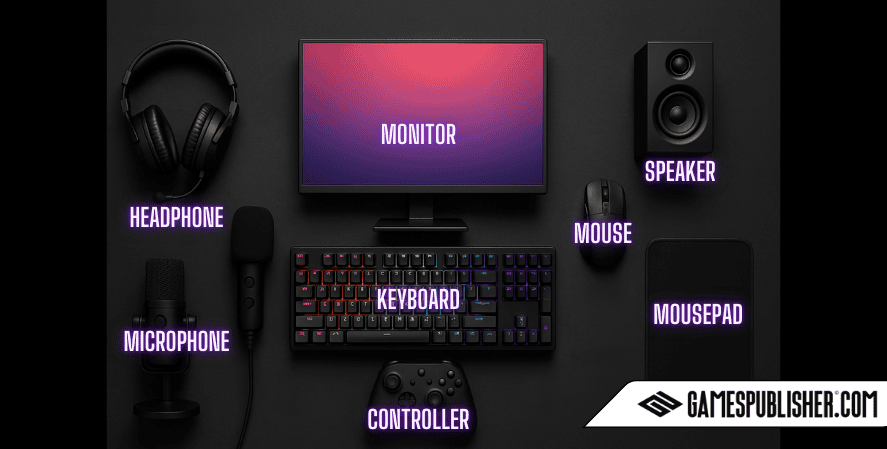
Monitors – Resolution and Refresh Rate Explained
The monitor completes your setup. Here’s what you need to know:
- 1080p @ 144Hz: Great for competitive gaming
- 1440p @ 144Hz: Sweet spot for most gamers
- 4K @ 60Hz or 144Hz: Ideal for cinematic visuals
- 240Hz: Ultra-fast for FPS and esports
Before choosing a monitor, make sure your gpu gaming pc can handle its resolution and refresh rate combo for the best possible experience.
Keyboards, Mice, and Headsets for Immersive Gaming
- Mechanical keyboards: Faster response and durability
- High-DPI mice: Better precision for shooters
- Gaming headsets: Look for surround sound and good mic quality
In addition to boosting immersion, these peripherals also provide a competitive edge across various video game genres.
Optimizing Your Gaming Computer for Performance
Software Tweaks and Driver Updates
- Keep GPU drivers up to date (NVIDIA/AMD)
- Use software like MSI Afterburner to monitor temps and usage
- Disable background apps during gaming/dev work
Proper software setup boosts your gaming pc‘s efficiency.
Cooling Solutions and Maintenance
- Air cooling: Budget-friendly and effective
- Liquid cooling: Best for high-end rigs
- Clean your PC every 3–6 months to avoid dust buildup
Good airflow is essential to maintain average GPU temp while gaming and prevent overheating.
Gaming Computer Buying Tips and Mistakes to Avoid
Best places to buy:
- Manufacturer websites (e.g., iBUYPOWER, Skytech)
- Major retailers (Best Buy, Newegg, Costco)
- Custom builders with good reviews
Red flags to avoid:
- No-name brands with outdated GPUs
- Systems with only 8GB RAM
- Weak power supplies
Look for real-world benchmarks and customer reviews before buying.
Future-Proofing Your Gaming Computer
- Go for modular PSUs and upgrade-friendly motherboards
- Choose GPUs and CPUs with good multi-year support
- Think about expanding to VR or 4K in the future
An upgradeable gaming computer saves money in the long run.
Conclusion
Investing in the right gaming computer is more than just buying a fast rig—it’s about matching your hardware to your unique goals as a gamer or game developer. Whether you’re diving into game development, exploring diverse video game genres, or publishing with top video game publishers, the right setup can drastically improve your experience.
At Gamespublisher.com, we provide guidance, reviews, and resources tailored to help you choose or build the ultimate gaming pc for your needs. From prebuilt gaming pc recommendations to tools for game publishing, we’ve got you covered.
Loading survey...

