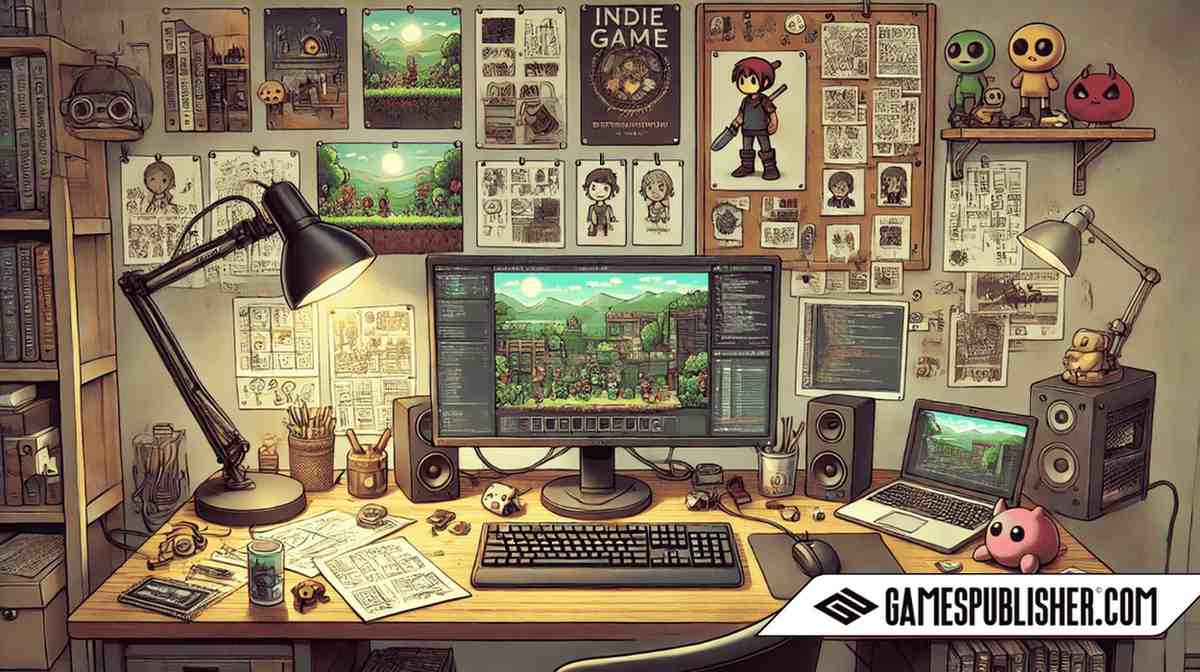For many aspiring indie game developers, having the right PC setup is crucial to bringing their creative visions to life. But balancing cost and performance can be challenging, especially for developers working with limited resources.
The ideal PC setup must be powerful enough to handle complex game engines, software tools, and asset creation programs, while still fitting within a reasonable budget.
So, what’s the best way to build or buy a budget-friendly PC for game development without compromising on performance? This guide will explore key considerations, essential components, and various options for creating the perfect PC setup for indie developers.
1. Key Considerations for an Indie Developer’s PC Setup

Performance vs. Budget
One of the biggest challenges for indie developers is finding a balance between performance and affordability. Since indie developers typically work alone or in small teams, they need a versatile machine that can handle a range of tasks, from coding and compiling to 3D rendering and testing. Over-spending on high-end components can strain a budget, while under-spending can result in a machine that struggles with performance.
When building or choosing a PC, prioritize the components that will most significantly impact your workflow. While a powerful CPU and ample RAM are essential, features like an ultra-high-end GPU or extravagant peripherals can often be sacrificed in favor of more cost-effective options.
Type of Games Being Developed
The hardware requirements will vary significantly depending on the type of games being developed. A developer working on 2D platformers or mobile games might not need the same power as someone developing 3D open-world experiences or VR games. If you’re focusing on lightweight 2D games or visual novels, a mid-tier PC build should suffice. However, for developers creating 3D or VR games using more intensive engines like Unreal Engine, investing in a better GPU and additional RAM is a smart move.
Development Tools & Software
The software and game engines you use will heavily influence your PC setup. Common game development tools include:
- Unity: A popular choice for both 2D and 3D games, it’s relatively resource-efficient but can benefit from a decent CPU and GPU for 3D projects.
- Unreal Engine: Known for its high-quality graphics, Unreal Engine can be demanding on hardware, especially when working with complex scenes and real-time rendering.
- Blender: Used for 3D modeling and animation, Blender is another program that can strain your system if your PC isn’t equipped with adequate processing power.
- Visual Studio: The go-to tool for coding in C# or C++, which requires good CPU performance but is less taxing on other components.
Considering your specific development tools will help you allocate your budget to the most critical hardware components.
2. Essential Components of a Budget PC for Game Development

CPU (Central Processing Unit)
The CPU is the brain of your PC and plays a vital role in game development. For compiling code, running game engines, and multitasking between different applications, a mid-range CPU like the AMD Ryzen 5 or Intel i5 is ideal. Look for a CPU with at least 4 to 6 cores and a high clock speed (3.5 GHz or above) to handle the demands of game compilation and real-time rendering.
- Recommended CPU: AMD Ryzen 5 5600 or Intel Core i5-12400F.
GPU (Graphics Processing Unit)
The GPU is crucial for rendering graphics, particularly for 3D game development. While 2D games don’t require a high-end GPU, working with 3D graphics, particle effects, and real-time shadows will benefit from a more powerful option like the NVIDIA GTX 1660 or AMD RX 5600 XT. If you’re mainly developing 2D games, you can opt for a budget GPU like the GTX 1050 Ti or even rely on integrated graphics from some CPUs.
- Recommended GPU: NVIDIA GTX 1660 Super or AMD RX 580 for mid-level 3D game development.
RAM
For smooth performance, having sufficient RAM is crucial. Aim for at least 16GB of RAM, which allows for running multiple software applications (e.g., Unity, Blender, a code editor, and browser tabs) simultaneously without slowdown. If you’re working with larger 3D projects or using memory-intensive tools like Unreal Engine, consider upgrading to 32GB.
- Recommended RAM: 16GB DDR4, with the option to expand to 32GB.
Storage (SSD vs HDD)
Storage type can significantly impact load times and file access speeds. An SSD (Solid State Drive) is recommended for the primary storage, where your operating system, game engine, and frequently used files are stored. A 500GB SSD is a good starting point, with a larger capacity or secondary HDD for additional storage if needed.
- Recommended Storage: 500GB NVMe SSD (for fast boot and load times) + 1TB HDD (for archiving and large project files).
Motherboard
Choose a motherboard that supports your CPU and offers room for future upgrades. Look for a board with additional RAM slots and compatibility with the latest GPU and storage interfaces.
- Recommended Motherboard: B450 chipset for AMD or B660 chipset for Intel, depending on your CPU choice.
Power Supply Unit (PSU)
A reliable PSU is essential to power your components and prevent system instability. Aim for a 450W to 550W power supply with an 80+ Bronze rating to ensure efficiency and stability.
- Recommended PSU: EVGA 500W 80+ Bronze or Corsair CX450.
Peripherals (Monitors, Keyboard, Mouse)
For indie developers, peripherals can have a big impact on productivity. Consider a dual monitor setup to easily view your code, game engine, and documentation side-by-side. A mechanical keyboard can improve typing comfort and accuracy during long coding sessions, and a precision mouse is beneficial for design tasks.
- Recommended Monitors: 1080p 24-inch monitors with a 75Hz refresh rate for cost-efficiency.
- Keyboard and Mouse: A mechanical keyboard like the Keychron K4 and a Logitech G203 mouse are excellent budget choices.
3. Best Pre-Built Budget PCs for Indie Game Developers

For developers who prefer not to build a PC from scratch, there are several budget-friendly pre-built options that offer solid performance:
Option 1: Pre-Built Desktop for Light Development
- Model: HP Pavilion Gaming Desktop
- Specs: AMD Ryzen 5 3500, GTX 1650, 8GB RAM, 256GB SSD
- Use Case: Ideal for 2D game development and light 3D projects.
- Price: ~$600
Option 2: Pre-Built Desktop for 3D Game Development
- Model: Dell G5 Gaming Desktop
- Specs: Intel i5-10400F, GTX 1660 Ti, 16GB RAM, 512GB SSD
- Use Case: Suitable for 3D game development using Unity or Unreal Engine.
- Price: ~$900
Pros and Cons of Pre-Built PCs
Pros:
- Ready to use out-of-the-box.
- Includes a warranty and technical support.
- No need for assembly or troubleshooting.
Cons:
- Limited upgrade options.
- Higher cost compared to DIY builds.
- May include non-optimal components for your specific needs.
4. Building Your Own PC: Budget-Friendly Options
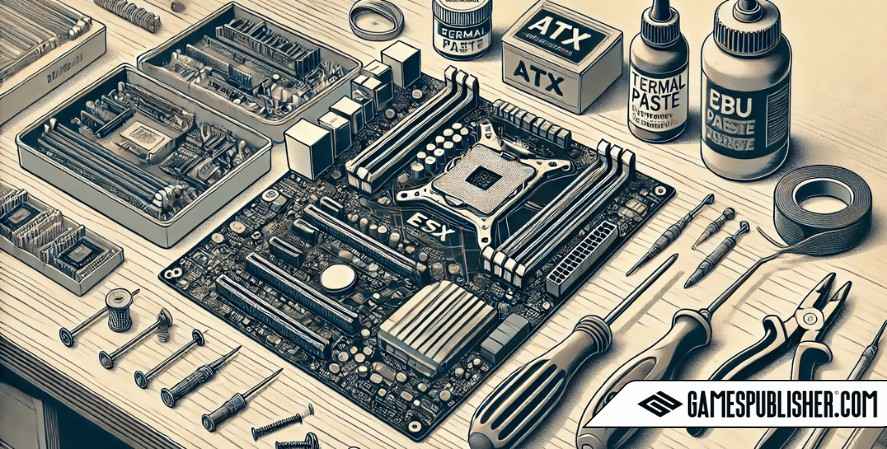
Component Choices Based on Budget
- $500 Build: Ryzen 3 3100, GTX 1050 Ti, 8GB RAM, 500GB SSD.
- $800 Build: Ryzen 5 5600, GTX 1660 Super, 16GB RAM, 1TB NVMe SSD.
- $1000 Build: Intel i5-12400F, RTX 3060, 16GB RAM, 500GB NVMe SSD + 1TB HDD.
Best Sources for Affordable Parts
Shop at reputable retailers like Newegg, Amazon, or use PCPartPicker to find the best deals on components.
5. Software and Tools to Optimize PC Performance
- Game Development Software Optimization: Tweak Unity or Unreal settings to reduce unnecessary resource usage.
- PC Performance Monitoring Tools: Use MSI Afterburner or HWMonitor to keep track of system performance.
- System Maintenance: Update drivers and clean up storage regularly to maintain system health.
6. Long-Term Considerations: Future-Proofing on a Budget
Upgradability
Choose components that allow for easy upgrades, such as motherboards with extra RAM slots and PSUs with headroom for future GPUs.
Longevity of Hardware
Keep your PC clean and cool, and replace thermal paste as needed to extend the lifespan of your components.
Conclusion
Building or buying a budget-friendly PC for indie game development requires careful planning, but it’s entirely achievable. By prioritizing essential components, considering your game development needs, and looking out for deals, you can create a setup that’s both powerful and affordable, helping you bring your game ideas to life without breaking the bank.
Loading survey...