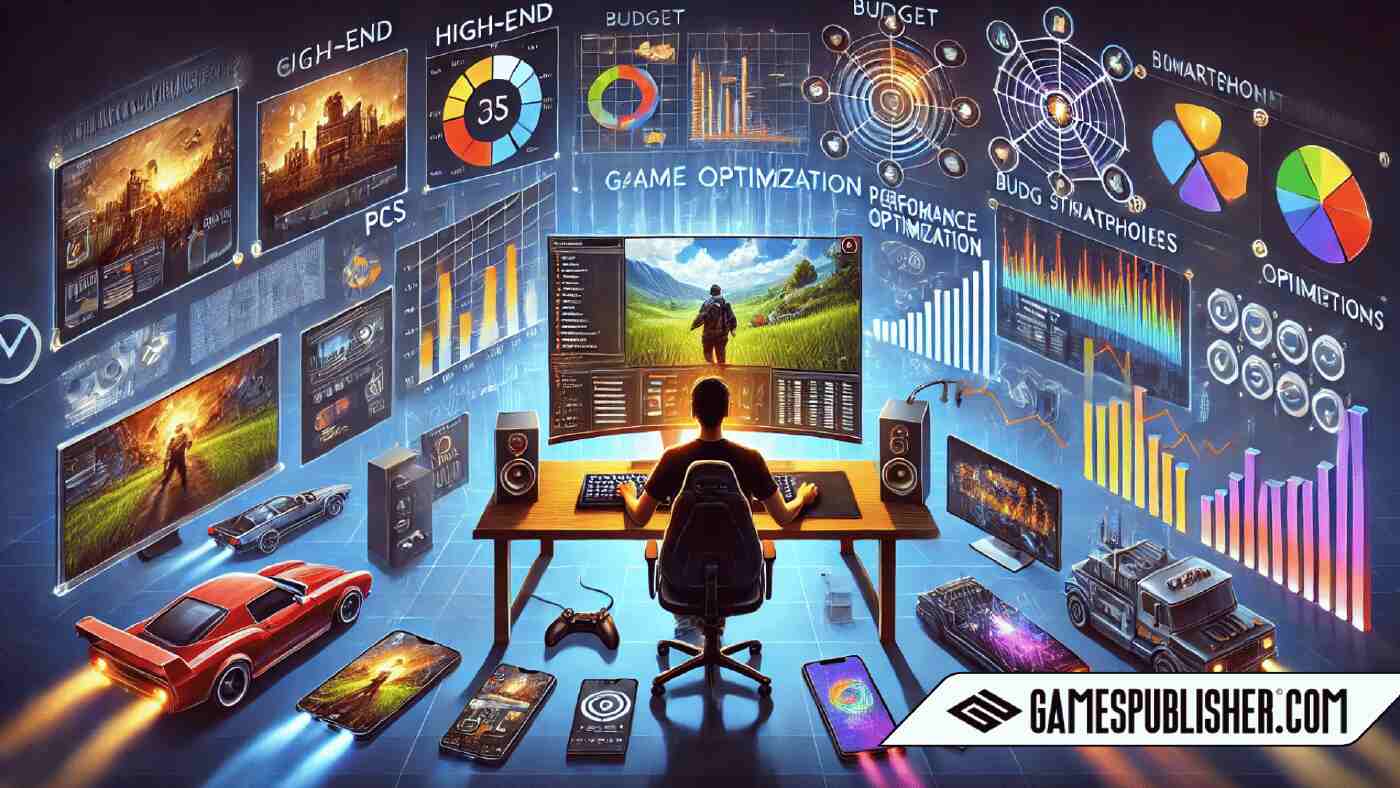In today’s gaming world, optimizing game performance is very important. Gamespublisher.com is a top resource for game developers and publishers. It offers valuable tips on game optimization.
The gaming industry is experiencing rapid expansion. Gamers play on many devices, from high-end PCs to budget smartphones.
Ensuring games run well on all platforms is essential. Optimization improves user experience. It also boosts player retention and a game’s success.
Understanding Game Optimization
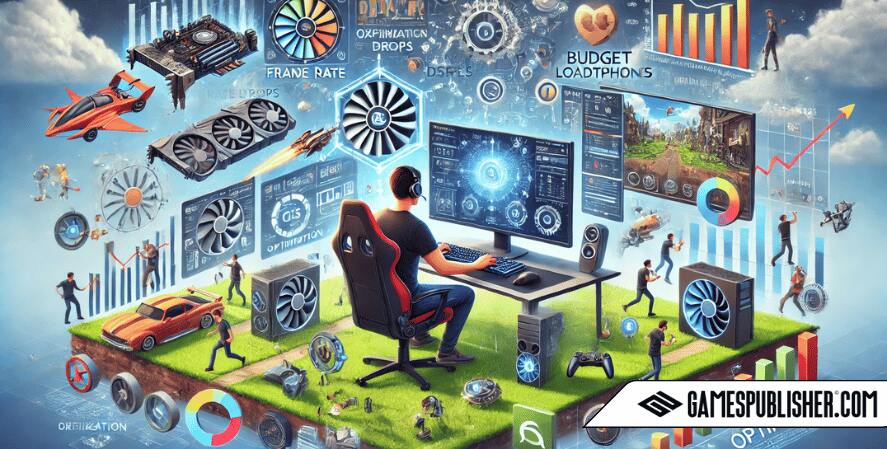
Definition and Importance
Games are made to run efficiently on a range of devices.. It’s essential for several reasons:
- User Experience: A well-optimized game offers smooth gameplay, keeping players happy.
- Optimization: expands market reach. It lets a game run well on both high-end and low-end devices. This allows it to reach more players.
- Revenue Impact: Better performance often leads to higher ratings and more sales.
Common Performance Issues
Several performance issues can hurt the gaming experience, including:
- Frame Rate Drops: Inconsistent frame rates can make gameplay choppy.
- Long Load Times: Slow loading screens can frustrate players.
- Overheating: Poor optimization can cause devices to overheat and shut down.
These issues greatly affect gameplay and player satisfaction. So, developers need to address them early.
Profiling and Benchmarking
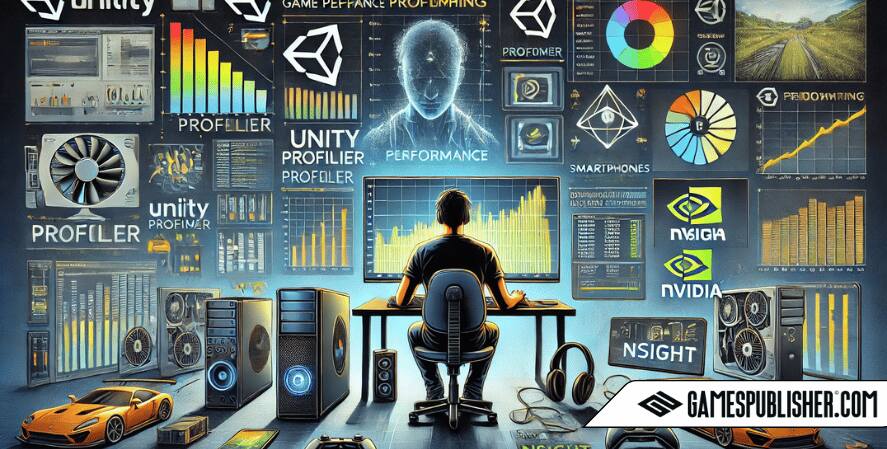
Tools and Techniques
Profiling tools help identify performance problems in a game. Popular options include:
- Unity Profiler: provides insights into CPU, GPU, and memory usage within Unity.
- Unreal Engine’s Profiler: Offers detailed profiling for games made with Unreal Engine.
- NVIDIA Nsight: A powerful tool for optimizing GPU performance, especially for PC games.
These tools help developers find areas where performance can be improved.
Benchmarking
Benchmarking tests a game on different devices to see how well it performs. Effective benchmarking includes:
- Diverse Device Testing: Testing on many devices. They range from high-end to low-end. The goal is to provide a comprehensive performance overview.
- Consistent metrics: Use the same metrics, such as frame rate and load times. Use them to compare results.
- Real-World Scenarios: Test under real-world conditions to get accurate data.
Benchmarking helps developers decide where to focus their optimization efforts.
Optimizing Graphics

Texture and Model Optimization
Graphics optimization is crucial for game performance. Techniques include:
- Reduce texture sizes: This can boost performance without losing much look and feel.
- Polygon Counts: Reducing polygons in 3D models lowers the GPU’s processing load.
- Mipmaps and LOD (Level of Detail): Textures vary in resolution. LOD techniques adjust model details based on camera distance.
Efficient Rendering
Rendering optimization techniques include:
- Batching: Combine multiple draw calls into one to reduce overhead.
- Culling: Remove objects outside the camera’s view to save resources.
- Shaders: Optimize shaders for efficiency, ensuring they perform necessary calculations with minimal overhead.
These strategies enhance visual performance, ensuring smooth and immersive experiences.
Enhancing Code Performance
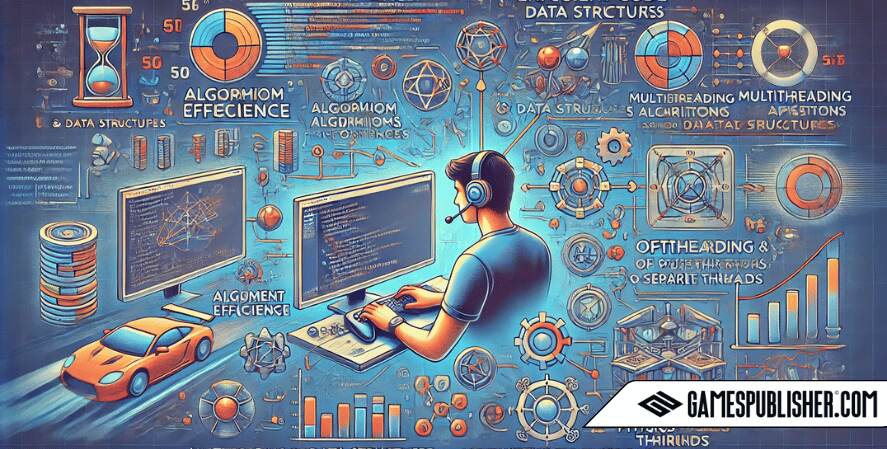
Efficient Algorithms and Data Structures
Choosing the right algorithms and data structures is key for optimizing code performance. Recommendations include:
- Algorithm Efficiency: Select algorithms that balance speed and memory usage effectively.
- Data Structures: Use appropriate data structures to minimize unnecessary calculations and memory allocations.
Multithreading and Asynchronous Processing
Threads and asynchronous processing boost performance significantly. They allow tasks to run at the same time. Examples include:
- Background Loading: Load assets in the background. The game continues to run smoothly.
- Physics Calculations: Offload hard physics calculations to separate threads. This will help keep the main game loop from stalling.
These techniques help ensure the game runs efficiently, even under heavy loads.
Memory Management
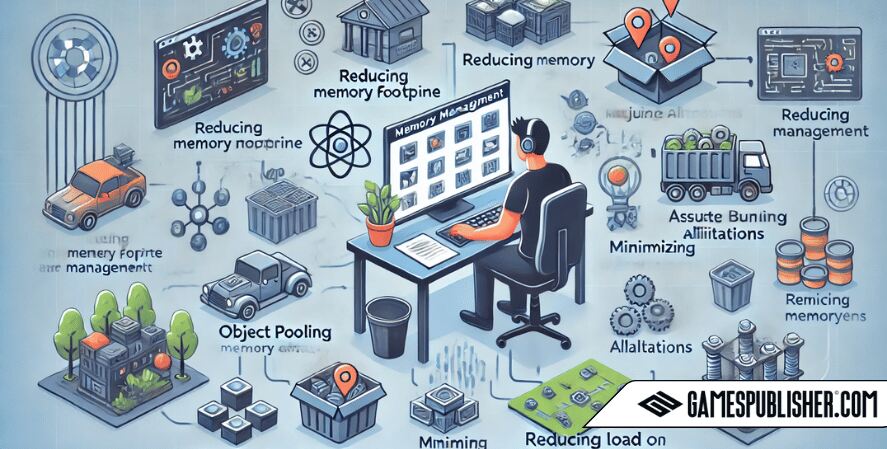
Reducing Memory Footprint
Effective memory management involves reducing overall memory usage. Techniques include:
- Object Pooling: Reuse objects instead of creating and destroying them repeatedly.
- Asset Bundling: Group related assets together to reduce load times and memory usage.
Garbage Collection
Garbage collection retrieves and frees up memory that is no longer being utilized. Tips to minimize its impact include:
- Minimize Allocations: Reduce memory allocations to lower the load on the garbage collector.
- Manual Management: Manage memory manually in critical sections. Do this to avoid pauses from garbage collection.
Effective memory management ensures games run smoothly and efficiently.
Cross-Platform Optimization

Understanding Device Differences
Different platforms have unique hardware and software characteristics. Key considerations include:
- PC vs. Console vs. Mobile: PCs offer many hardware configurations. Consoles have fixed hardware. Mobile devices often have few resources.
- Operating Systems: Different operating systems, like iOS and Android, have distinct optimization needs.
Platform-Specific Techniques
To optimize across platforms, developers should use platform-specific techniques:
- iOS vs. Android: Optimize for the special performance and hardware of each mobile platform.
- Console Optimizations: Leverage console-specific features and libraries to maximize performance.
Tailoring optimization efforts to each platform ensures a high-quality experience for all players.
Testing and Quality Assurance

Importance of Thorough Testing
Thorough testing is crucial. It must happen on many devices. This testing is for finding performance issues early. Strategies include:
- Automated Testing: Use automated testing to efficiently test on multiple devices and configurations.
- Manual Testing: Use manual testing to find issues that automated tests could miss.
User feedback plays a vital role in identifying and resolving performance issues. Tips for gathering and analyzing feedback include:
- Surveys and Reviews: Use surveys and reviews. They get insights from players about issues. In the game, they use analytics to track metrics and find problems.
Incorporating user feedback into the optimization process helps ensure games meet player expectations.
Conclusion
In summary, game optimization is complex. It uses many techniques and tools to improve performance on all platforms.
You need to handle profiling and benchmarking. You also need to manage graphics and optimize code. Memory management and cross-platform strategies are vital too. Each step is crucial for giving a seamless gaming experience.
Developers must stay updated on new techniques and tools. They need to do this to keep improving their games. For more detailed guides and resources on making and selling games, visit Gamespublisher.com.
Loading survey...