Third party games apps have become increasingly popular and have influenced modern gaming.
These tools help gamers simplify repetitive tasks like clicking the mouse, tapping the screen, pressing a key, or even customizing complex series of actions.
In this article, we’ll provide insights into these tools in 2026 to help players improve their gaming experiences.
These tools can be game-changing, and choosing the right app, like the highly-rated Auto Clicker on Steam, can make a significant difference in safety, reliability, and performance.
What Are Third Party Games Apps?
Third party games apps are software created by independent creators to enhance or modify video games or apps.
The reason they’re called third parties is because they don’t actually belong or integrated into the games or apps you’re using.
There are multiple types of third party games apps, including:
- Auto Clickers: are used to auto-click specific points or areas on the screen. You can configure which mouse button to click and the clicking frequency.
- Mods: add, remove, or alternate the game or app’s content. They affect every aspect of the game or app, from features, skins, text, etc.
- Overlays: add additional information to the screen without interrupting the users. They vary from maps, chat screens, or performance metrics.
- Performance Boosters: these third party games apps are essential for gamers who want to experience a better gaming experience. They’re usually used with AAA games that require intense computer hardware.
- Stat Trackers: display stats like gameplay statistics, win rates, time played, and more.
These apps assist players by providing a friendly way to track progress, optimize strategies, access helpful tips, and enhance their gaming experience.
The Role of Auto Clickers in Gaming
Among the five third party games app categories above, auto clickers stand out the most as they play a crucial role in gaming.
Auto clickers automate repetitive mouse-clicking tasks and streamline gameplay in grind-heavy games, especially in idle clicking games.
Since clicking is required in most games nowadays, having an auto clicker can save you time and prevent physical strain, allowing you to focus on more engaging aspects of the game.

For example, in Clicker Heroes, there is an achievement that requires you to click 250000 times. Of course, you can achieve this without any third party games app. But what’s the cost?
There are a lot of auto clickers on the internet, and Steam Auto Clicker is the most trusted, safe, and user-friendly option for gamers.
Steam Auto Clicker is reliable and compatible with various Steam games, standalone PC games, auto clicker games, apps, and even web games. It has various configurations, image detections, recordings, and macros, allowing you to set auto click in many scenarios.
Advantages of Using Third Party Games Apps
Third party games apps provide many advantages to gamers.
For example, auto clickers reduce grinding times by automating repetitive tasks. This allows players to focus on other challenges the game offers.
Even in non-idle clicker games, you might need to click and aim a lot. So, having an auto clicker can be a game changer.
Some apps, like the abovementioned Steam Auto Clicker, also have advanced features like image detection that allow you to do specific actions if a defined image appears on the screen.
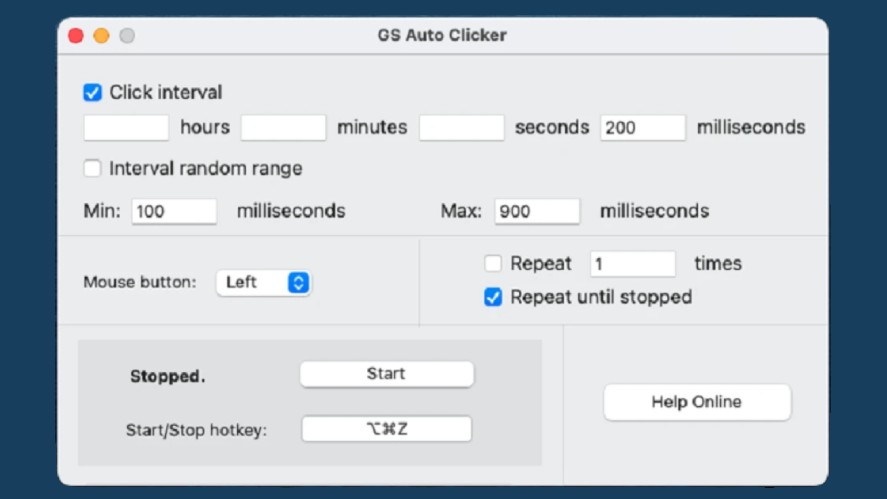
Moreover, other third party games apps like mods or overlays allow players to personalize their games, enhance the graphics to the next level, or add new elements to the gameplay for a more fun experience.
If you’re a fan of RPG games, you might have heard about Skyrim and its diverse treasure of mods. According to Wikipedia, there are more than 100,000 Skyrim mods, showing the true potential of what mods can offer.
Lastly, third party games apps can help gamers with physical or hardware limitations.
With performance booster apps, gamers can experience the game at a better FPS, which is extremely useful for competitive games that require quick reflexes.
Alternatively, apps that add overlays or show stats are ideal for tracking processes, setting goals, and improving strategies.
Risks and Drawbacks of Using Third Party Games Apps
Third party games apps are helpful in most cases. However, you should consider some dangers and drawbacks before using one.
1. Ethical and Legal Risks
Third-party games apps can violate the terms of service of the original game, leading to account bans or other penalties.
Additionally, some apps may facilitate cheating, which can harm the gaming experience for others and raise ethical concerns. Using such tools might also expose you to potential legal actions from the game developers.
So, before using a third party games app, you should check the game or app’s rules and policy to avoid getting banned and breaching the terms.
If you can’t find any information about third party tool usage, you should contact the developers or the company directly or through the game’s community channels like Discord.
2. Security Threats When Using Third Party Games Apps
Since most of these are third party tools, meaning you have to download them through personal websites, there might be a chance that these tools contain malware or viruses.
In the worst case, your computer data, personal information, and even credit card numbers will all be gone.

This not only affects your financial situation but also creates a significant impact on your time and mental health.
So, before downloading any third party app, make sure to check the website carefully and only download from trusted sources.
3. Game Balance Issues
Lastly, not all apps or games allow the usage of third party apps since these can break the game and make it unfair for other players, especially if used in multiplayer games.
For example, Clicker Heroes has a leaderboard feature that lists the top players who have reached the highest zone. This feature allows the players to compete with each other to be featured in the list.
By using an auto clicker or a mod, a player can easily reach the top without too much effort.
This interrupts the competitive environment and takes the fun away from video games, diminishing the sense of achievement for other players who put in genuine effort.
Over time, such practices can erode trust within the gaming community and discourage fair play, ultimately harming the game’s reputation and player retention.
Other Popular Third Party Games Apps Beyond Auto Clickers
Besides automatic clickers, other popular third-party games apps include mods that alter gameplay mechanics or trainers that grant cheat codes.
Let’s go through the remaining categories!
1. Mods and Customization Tools
When it comes to mods that alternate gameplay, add new content, or change skin, we cannot forget to mention Skyrim and its mod library with over a hundred thousand mods.
Other popular titles like Minecraft or Stardew Valley also have their modding community, contributing through Minecraft Forge and NexusMods to keep the players engaged even though they have already been in the gaming industry for over 8-10 years.
Steam games like Don’t Starve Together have a dedicated page on Steam to display their mods, allowing players to easily install and manage mods all in one place.

On the other hand, games like Raft have a separate website (RaftModding) that contains all the mods online. Players have to download separate mods and install the mod loader to play the modded game.
We can see that mods are essential for keeping players continue playing, especially for games with 5+ years old.
2. Performance and FPS Boosters
The third party games apps in this category are quite different from mods, as they don’t contribute directly to the games you play, but they enhance your gaming experience by optimizing your system’s performance.
These apps can help improve frame rates, reduce lag, and ensure smoother gameplay by tweaking system settings, managing background processes, or enhancing hardware efficiency.
Some popular tools in this category are Razer Cortex, MSI Afterburner, and Nvidia GeForce Experience.
Apart from boosting your system performance, there are tools like FxSounds that can boost your system sound and music. While it may not be ideal at first glance, having the right sound boosted can be different in a competitive game.
For example, you may want to use its Gaming setting sound boost to hear your opponent’s footsteps better, allowing you to hide just in time.
3. Overlays and Stat Trackers
Overlays and stat trackers are third-party tools that enhance the gaming experience by providing helpful information and features during gameplay.
For example, Discord’s in-game overlay lets players chat with friends or join voice channels without leaving the game.
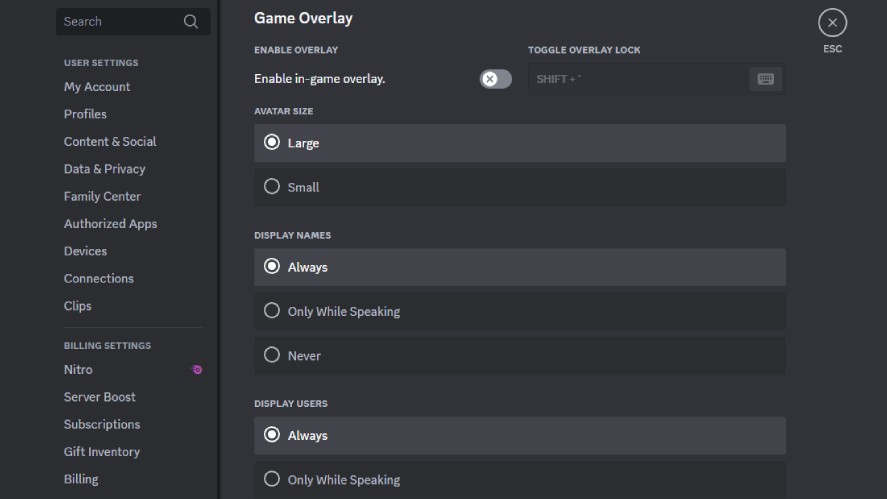
In addition, OBS (Open Broadcaster Software) is widely used by gamers to stream or record their gameplay.
Tools like Blitz and Mobalytics provide in-depth performance analytics for games like League of Legends, helping players improve their strategies and gameplay skills.
These tools allow players to easily track their performance, communicate with others, or even stream their gameplay.
How to Safely Use Third Party Games Apps
To safely use a third party games app, always download it from trusted platforms like Steam or official developer websites. Avoid using obscure or unverified sources, as these may expose you to risks like malware or scams.
Next, pay attention to the developer’s reputation and read user reviews carefully.
This step is especially important if you’re downloading the app from a platform where all software may not be thoroughly verified. A poor review or a lack of reviews could indicate potential issues with the app.
Once you have downloaded the installation file, do not open it immediately.
Instead, ensure your computer’s antivirus or defender program is active, and scan the file for any hidden malware. This precaution can protect you from data loss or unauthorized access to your device.
Lastly, remember to check the game’s terms of service and policies to avoid violating rules. Breaking these rules could lead to penalties like account bans or restricted access to the game.
Taking these steps will help you enjoy third-party tools safely and responsibly.
The Future of Third Party Games Apps
By looking at the benefits and advantages of third party games apps, we can predict that they will continue to have a significant impact on the modern gaming industry.
As more developers collaborate with modding communities and integrate third-party features directly into their games, players gain access to richer, more customizable experiences.
This partnership fosters creativity, extends a game’s lifespan, and strengthens the bond between developers and their player base.
Additionally, as AI and technologies advance, the rise of more sophisticated automation tools and AI-powered assistants will further shape the video game industry.
These tools could revolutionize how players approach games, offering personalized strategies, automated gameplay enhancements, and even adaptive learning experiences tailored to individual playstyles.
While these advancements offer exciting opportunities, the industry must address challenges like maintaining fair play and security.
Developers and communities must find ways to balance creativity with ethical considerations, ensuring that innovations enhance the gaming experience without compromising the integrity of games.
Establishing clear guidelines and fostering transparent communication between developers and players will be key to achieving this balance.
Conclusion
Third-party games app has undeniably transformed gaming experiences, offering players enhanced customization, improved performance, and innovative features that keep games engaging for years.
However, as these tools continue to shape the gaming landscape, it is crucial to prioritize safety and uphold ethical practices to ensure fair play and secure experiences for all.
Players can enjoy the benefits of third-party apps without compromising their gaming accounts or devices by choosing trusted tools like the Steam Auto Clicker for automation needs.
For more insights into gaming tools and the latest innovations, explore Gamespublisher.com and stay ahead in the ever-evolving gaming world.
Loading survey...

