Creating video games used to require advanced programming skills. Today, that’s no longer the case. With the rise of game development without coding, anyone can build games, even without technical expertise. These no-code tools specifically allow you to design games using simple drag-and-drop features, visual scripting, and templates.
This guide will show you how to start making games without coding. Specifically, we’ll cover what no-code game development is, the best tools to use, step-by-step instructions to build your first game, and more.
Game Development Without Coding: An Overview
What Is No-Code Game Development?
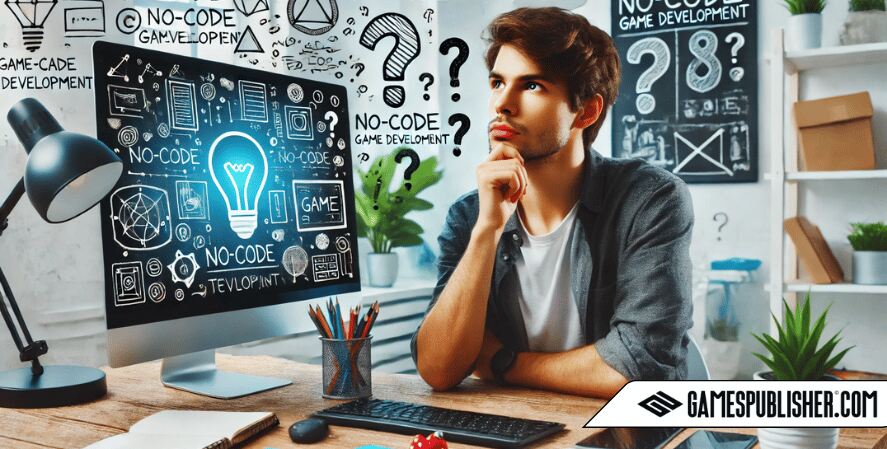
The Basics of No-Code Game Development
Game development without coding lets you create video games without writing code. Instead of programming languages like C++ or Python, you use tools with visual interfaces. These tools are user-friendly and require little to no technical background.
This approach is different from traditional game development, where programming knowledge is necessary. Instead, no-code tools make it easier for beginners and hobbyists to bring their game ideas to life.
Why No-Code Game Development Is Popular
No-code game creation is gaining traction because it:
- Is Beginner-Friendly: No coding experience is needed.
- Saves Time: You can build games faster with pre-made templates and visual tools.
- Reduces Costs: Many no-code platforms are free or inexpensive compared to hiring developers.
- Focuses on Creativity: You can spend more time on the design and story rather than debugging code.
You can use no-code tools to create 2D games, mobile apps, puzzle games, or even small 3D projects.
Who Benefits from No-Code Game Development?
No-code platforms work well for a variety of people:
- Beginners: Perfect for those just starting out in game creation.
- Educators and Students: For example, teachers use tools like Scratch to teach problem-solving and game design.
- Small Businesses: In addition, companies use games to engage customers or promote products.
- Content Creators: Similarly, YouTubers and streamers can make branded games for their audience.
By using no-code tools, anyone with a creative idea can start building games, even with limited resources.
Popular Tools for game development without coding
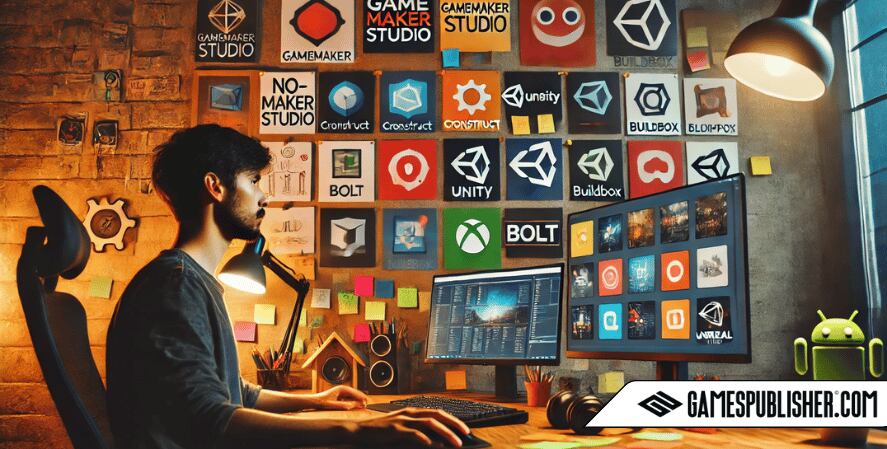
Here’s a breakdown of the top tools for creating games without coding:
1. GameMaker Studio
Unleash Your Creativity: Game Development Simplified with GameMaker Studio
- What It Does: Offers drag-and-drop features for making 2D games.
- Best For: Platformers, puzzle games, and side-scrollers.
- Why It’s Great: Simple for beginners, but also supports coding for advanced users.
2. Construct
Build Your Game Visions with Ease: Harness the Power of Construct
- What It Does: Specifically, it uses visual programming to create games quickly.
- Best For: Particularly, 2D mobile and desktop games.
- Why It’s Great: Moreover, it’s intuitive and works well for small teams.
3. Unity with Bolt (Visual Scripting)
Visual Scripting Made Simple: Create Dynamic Games with Unity and Bolt
- What It Does: Allows no-code game creation using Bolt, a plugin for Unity.
- Best For: Both 2D and 3D games.
- Why It’s Great: Gives access to Unity’s vast asset store and advanced features.
4. RPG Maker
Craft Your Epic Adventures: Bring Stories to Life with RPG Maker
- What It Does: Primarily, it focuses on creating role-playing games (RPGs).
- Best For: Especially, story-driven games with customizable characters.
- Why It’s Great: Additionally, it’s easy to use and has a large community of creators.
5. Buildbox
Effortless Game Creation: Design and Publish with BuildBox
- What It Does: Specifically, it specializes in mobile game development with drag-and-drop tools.
- Best For: Ideally, casual and mobile-friendly games.
- Why It’s Great: Especially useful for developers who want to publish games quickly.
6. Unreal Engine with Blueprints
Visualize Your Vision: Game Creation Simplified with Unreal Engine and Blueprints
- What It Does: Specifically, it uses Blueprint Visual Scripting to create complex games without coding.
- Best For: Particularly, high-quality 3D games, VR, and AR projects.
- Why It’s Great: Moreover, it provides professional-grade tools for advanced game creation.
Steps to Start Game Development Without Coding

Here are simple steps to help you begin your no-code game development journey:
1. Pick the Right Tool
- Choose a tool that matches your idea and budget.
- For 2D games, consider GameMaker or Construct. For 3D games, look into Unity or Unreal Engine.
2. Learn Basic Game Design
Even without coding, understanding game design is essential. Focus on:
- Gameplay mechanics (e.g., player movement, goals).
- Visual design (e.g., colors, backgrounds).
- User experience (e.g., clear instructions and intuitive controls).
3. Start Small
- Begin with a simple idea, like a puzzle or platformer.
- Avoid complex mechanics until you’re comfortable with the tool.
4. Use Templates and Assets
- Many no-code platforms provide pre-made templates to help you get started quickly.
- Additionally, use free or affordable assets for characters, backgrounds, and sound effects.
5. Test Your Game
- Playtest often to catch bugs and enhance the overall gameplay experience.
- Additionally, ask friends or family for feedback to further refine your game.
6. Publish and Share
- Once your game is ready, publish it on platforms like Google Play, App Store, or Steam.
- Promote your game through social media, gaming forums, and online communities to reach a wider audience.
Challenges of No-Code Game Development
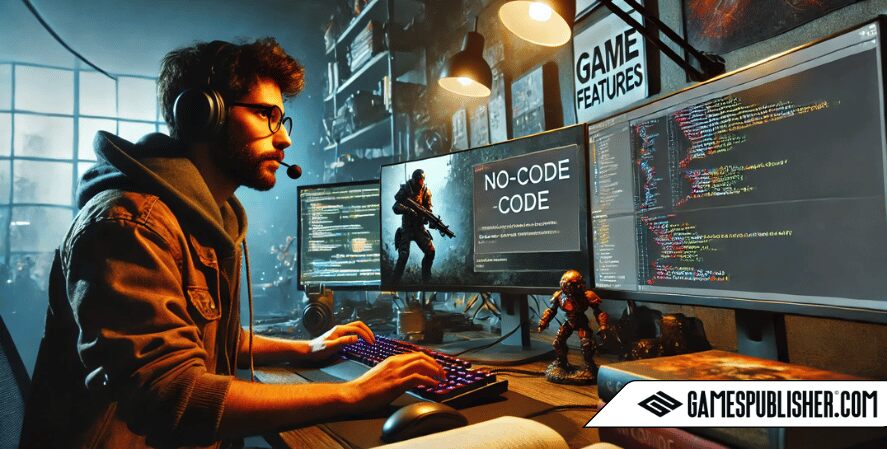
While no-code tools are powerful, they do have some downsides:
- Customization Limits: Advanced features might require coding.
- Performance Issues: Larger games can face optimization problems.
- Platform Dependency: Your game relies on the no-code platform’s tools and updates.
However, for small projects or first-time developers, these challenges are often minor.
Real-World Success Stories
No-code tools have helped many creators build successful games.
For example, Levelhead is a platformer created with GameMaker Studio. Similarly, Kind Words is a relaxing game that became popular for its unique concept, built using no-code principles.
These examples clearly show that no-code development can lead to meaningful and profitable games.
Future of Game Development Without Coding
The future of no-code gaming is bright. As AI and machine learning improve, these tools will become even more powerful. Soon, we may see no-code platforms capable of generating entire levels or characters based on a single idea.
Game development without coding is democratizing game creation, allowing anyone with a creative spark to bring their vision to life.
Conclusion
Game development without coding is a fantastic way to start creating games. With tools like GameMaker Studio, Unity Bolt, and Buildbox, you don’t need programming skills to bring your ideas to life.
Ready to begin? Explore no-code platforms and start building your dream game today. For more tips and resources, visit Gamespublisher.com, your go-to hub for game developers and publishers.
Loading survey...

